

As businesses worldwide embrace the hybrid work model, where employees split their time between working remotely and in the office, IT management faces new challenges. Ensuring seamless operations, security, and productivity requires adapting strategies and implementing best practices. Here’s a detailed guide on managing IT for a hybrid workforce effectively.
Conclusion
Managing a hybrid workforce requires a proactive approach, focusing on security, communication, and flexibility. By implementing these best practices, businesses can create a productive and secure environment that supports both remote and in-office employees. As the hybrid work model continues to evolve, IT managers must remain adaptable, continuously refining strategies to meet the changing demands of the workforce.